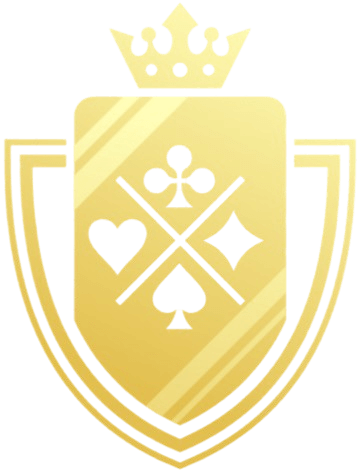Cookie Policy
Introduction
We are committed to maintaining transparency with our users regarding how we collect and utilize their data. For more details about our practices and our role as a data controller, please refer to our Privacy Policy.
This Cookie Policy is designed to clearly explain to website visitors (“you”) how, when, and why we use cookies.
If you want to know how to delete or block cookies, please refer to the section below titled How can I change my cookie settings? However, before making any changes, we recommend reading this entire policy to better understand how cookies work.
Here’s what you’ll find in this policy:
- How we use cookies
- What cookies are
- Types of cookies we use and their purpose
- Essential cookies
- Preference and functionality cookies
- Analytics cookies
- Marketing cookies
- Third-party cookies
- How to manage or modify your cookie settings
- How to opt out of third-party services we use
- Changing browser settings
- Disabling Flash cookies
- Updates to this Cookie Policy
How we use cookies
When you visit our website, your browser automatically receives cookies from us. Where cookies are not essential for delivering basic functionality, we will ask for your consent the first time you access our site.
We use cookies to ensure the best possible experience on VipOnline Casinos Uk. These cookies help us improve usability, personalize content, and enhance performance based on how users interact with the site.
Cookies generally do not contain personally identifiable information. However, some personal data may be linked to cookie-based data. You can learn more about how we handle personal information in our Privacy Policy.
What are cookies?
Cookies are small text files stored on your device by websites you visit. They allow sites to remember your preferences (such as login credentials, language settings, font sizes, etc.) across sessions, so you don’t need to reconfigure them each time you return.
Cookies make it easier to navigate websites, save your settings, and improve your overall browsing experience. Additionally, they can help ensure that advertisements you see are better aligned with your interests.
We also use similar technologies—including local storage, device identifiers, and other browser-based tools. In this policy, we refer to all such tools collectively as “cookies.”
Cookies are typically categorized by their duration, the domain that sets them, and where they’re stored. Based on duration, cookies may be:
- Session cookies – These are temporary cookies that are deleted once you close your browser. They only remain active during your current session, meaning your visit to the website or until the browser is shut down.
- Persistent cookies – These stay on your device for a set duration or until you manually delete them. Persistent cookies help recognize you when you return to the site, making repeat visits smoother by saving login status or preferences. After logging in, for example, a persistent cookie can allow you to stay signed in between sessions.
Cookies can also be categorized based on their domain origin:
- First-party cookies – These are set by the website you are visiting and share the same domain as that site.
- Third-party cookies – These originate from a domain different from the one you are visiting. They are often used when a webpage includes external resources, like scripts or media from another site.
Based on where they are stored, cookies can be classified as:
- Browser cookies – These are stored in your browser by the website you're visiting. They hold relatively small amounts of data and can only be accessed through the specific browser where they are saved.
- Flash cookies – Also known as local shared objects, these differ from browser cookies in how and where data is stored. Flash cookies are saved outside the browser and can be accessed by different browsers installed on the same device.
For more information about cookies and how they work, you can visit www.aboutcookies.org or www.allaboutcookies.org.
What Cookies Do We Use and Why?
We use a variety of cookies, as outlined earlier. Below is a breakdown of the different types we use, along with their purpose and origin.
Essential Cookies
These cookies are critical for the core functionality of our website. They enable essential features like navigation, access to secure areas, and overall site stability. In some cases, essential cookies are also used to boost performance by optimizing how our content is delivered—resulting in faster load times and smoother experiences.
Additionally, essential cookies play a role in security by helping to distinguish genuine users from bots, filter out spam, and recognize returning trusted visitors. These cookies do not link to any user profile or personally identifiable data within our application.
We strongly recommend leaving essential cookies enabled. If you block or disable them in your browser, please be aware that parts of the website may stop functioning properly.
Preference & Functionality Cookies
These cookies allow the website to remember choices you make—such as language preferences or your selected region. They also support enhanced functionality like playing embedded videos or accessing live chat features. Essentially, they make your browsing experience more personalized and convenient.
Analytics Cookies
Analytics cookies collect anonymous data that helps us understand how visitors interact with the website. This includes metrics like the number of users, where they came from, what pages they viewed, scrolling behavior, downloads, device types, user agent data, time spent on site, and rough geographical location.
We use this data to generate reports that allow us to continually improve the website’s performance and usability. The insights might be visualized through heatmaps or anonymized screen recordings. All analytics data is either aggregated or pseudonymized to ensure privacy is maintained.
We use analytics cookies provided by Google Analytics, ClickMeter and Microsoft Clarity. However, please be aware that we may use analytics cookies provided by other companies which services we may also use for analytics and analytical purposes.
Marketing Cookies
Marketing cookies are used to support the regular operation of advertising and promotional services. They track user activity across different websites with the goal of showing ads that are relevant and appealing to each individual visitor.
On this website, we use tools like Google Ads and Facebook Pixel to personalize our communication with you. If you consent to receiving promotional content, these cookies help us assess your preferences and tailor the advertising material you receive to better match your interests.
Additionally, we may use marketing cookies from other service providers to support our promotional efforts. Our partners may also place third-party cookies on our site to promote their own offerings. Such promotions may include, for example, interstitial ads or other forms of targeted advertising.
Third-Party Cookies
When you visit our site, third-party cookies may also be set. In some cases, this happens because we’ve partnered with third parties to provide services on our behalf. In other cases, it’s because our site contains third-party content—such as ads, videos, or embedded news—which requires your browser to connect to those providers’ servers.
This connection allows third parties to place or read their own cookies on your device and potentially collect data about your activity across different websites and services. In some instances, these tracking cookies are also required to support affiliate links and measure the performance of affiliate partnerships we’ve established.
How to Manage Your Cookie Preferences
You have the option to disable some or all cookies at any time. There are multiple methods available to control or block cookie usage, depending on your preferences and device.
Opting Out of Third-Party Services
You may choose to opt out of tracking by certain third-party service providers we work with. These providers often offer their own settings or opt-out mechanisms. To manage these technologies, please follow the specific guidance provided below:
- Google Analytics opt-out
- Google Ads opt-out
- FacebookPixel
- ClickMeter cookies could be disabled by changing browser settings (see below)
Adjusting Your Browser Settings
Most major web browsers provide options to control how cookies are handled through their settings. However, please note that restricting cookies may negatively impact your browsing experience — for example, certain features may not function properly, and content may no longer be tailored to your preferences.
If you prefer not to receive cookies from our website, you can modify the cookie settings in your browser on the device you're using. Below, you’ll find brief instructions and links for managing cookies in the most commonly used browsers. We recommend reviewing the guidance carefully:
- Internet Explorer: Click the Tools button, then select Internet Options. Under the General tab, find Browsing History and click Settings. Next, click Select Files to choose the cookies you want to disable. After selecting, close the cookie list window and click OK twice to return. More details can be found here.
- Firefox: Open the Firefox Menu, click Tools, then Options. In the Privacy & Security section, select “Remove Specific Cookies.” Choose the cookies you want to delete and remove them. Additional guidance is available here.
- Safari: Click the Settings button, then Preferences. Navigate to Privacy or Security and click on Show Cookies. Select the cookies you wish to remove and click Delete or Delete All. Full instructions can be found here.
- Chrome: Click the Google Chrome menu, then go to Settings. Scroll down and click
Advanced Settings. In the Privacy section, select Content Settings. To disable cookies:
- Choose “Block sites from storing any data”;
- To remove specific cookies, click on Cookies and site data, hover over the site you want, then click the “X” or select Remove All.
More information available here.
- Safari (mobile) – For more information please visit the following link.
If you need instructions for disabling cookies on browsers not listed above, please refer to the documentation provided by your browser’s manufacturer.
Disabling Flash Cookies
Adjusting your browser settings will not affect Flash cookies. To disable Flash cookies, please follow the instructions available here. Keep in mind that disabling Flash cookies may limit access to certain features and cause some services to function improperly.
Updates to the Cookie Policy
We may update this Cookie Policy periodically to reflect technical changes, business requirements, or to comply with legal and regulatory obligations under EU Data Protection laws.
Significant updates that affect your rights or the way your personal data is processed—such as the introduction of new services, technologies, or purposes for data processing—will be communicated to you via our services or other channels. You will be given a chance to review these changes and will be asked to consent to the updated policy. Without consent, you may lose access to your account and registered user services.
Minor changes, such as formatting or clarifications, may also be made from time to time to improve readability. Continued use of our services after publication of minor updates constitutes acceptance of those changes.
We recommend reviewing this page regularly to stay informed about our current cookie practices.